Flow of using the online shop
1. Select a product and add it to the cart
Select the size and quantity* on the desired product page and click "Add to Cart". The number of products added is displayed in red in the cart logo at the top of the site. Once you have selected all the items you wish to purchase, click the cart logo at the top of the site.
2. Proceed to checkout
A list of products in your shopping cart will be displayed. If there are any special notes (such as specifying the delivery date and time or requesting a receipt), click "Enter remarks" and enter the text. Check the total amount of the order and click "Proceed to checkout".
3. Delivery address, delivery method, payment method
After entering your email address, name, address, and phone number, click "Proceed to select shipping method". The available shipping methods will be displayed, so check one and click "Proceed to payment".
If you have a "coupon", enter it in the "Coupon Code" field and click the arrow button on the right side. (If you proceed without pressing the button, the coupon will not be applied) After confirming that the total amount has changed, select a payment method and click "Pay Now".
A payment screen may be displayed depending on the selected payment method. Please follow the instructions on the screen to complete the payment.
4. Order confirmation email
An order completion page will be displayed and you will receive an order confirmation email*. If you use convenience store payment or bank transfer, please complete the payment within 7 days.
*If you do not receive the e-mail, it may be because the e-mail address you entered is incorrect or due to spam settings.
5. Shipment of goods
Items will be shipped within 2 to 5 business days at the latest after payment is completed. Please allow plenty of time for your order.
6. Thank you for using our service!
Thank you for your purchase! We would appreciate it if you could cooperate with product reviews. We look forward to seeing you again.